WooFood Automatic Printing software using WordPress REST API to fetch orders.
If you using a caching plugin you must be sure that you have excluding caching on REST API. With other words, you should exclude URLs including wp-json , because caching REST API orders will make AutoPrint software getting the same data until the cache expires.
This may make the AutoPrint software print the same order over and over…
Here are some sample instructions on how to disable REST API Caching on.
Disable Rest API Caching on Litespeed
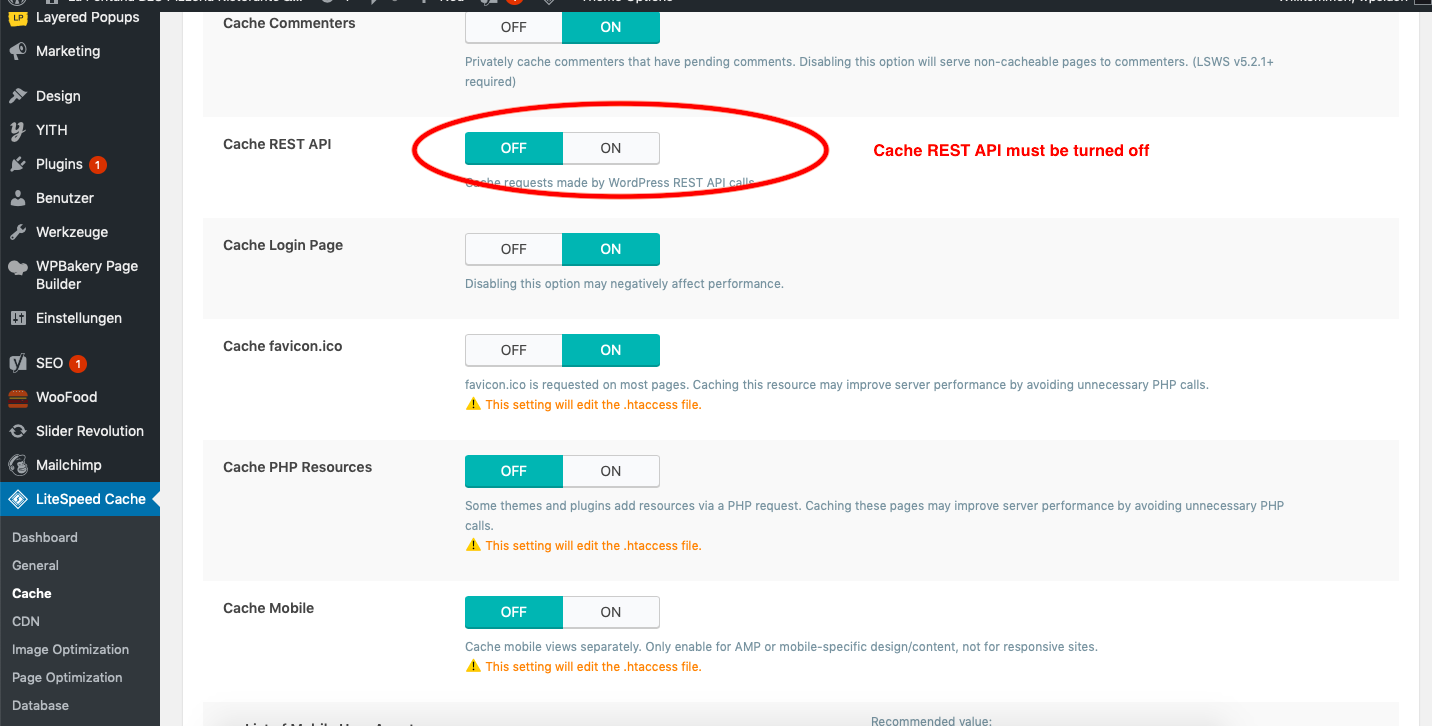
- Navigate to Litespeed > Cache
- Be sure that Cache REST API is OFF
- Save Settings and you are ready to go!
Disable REST API Caching on Cloudflare
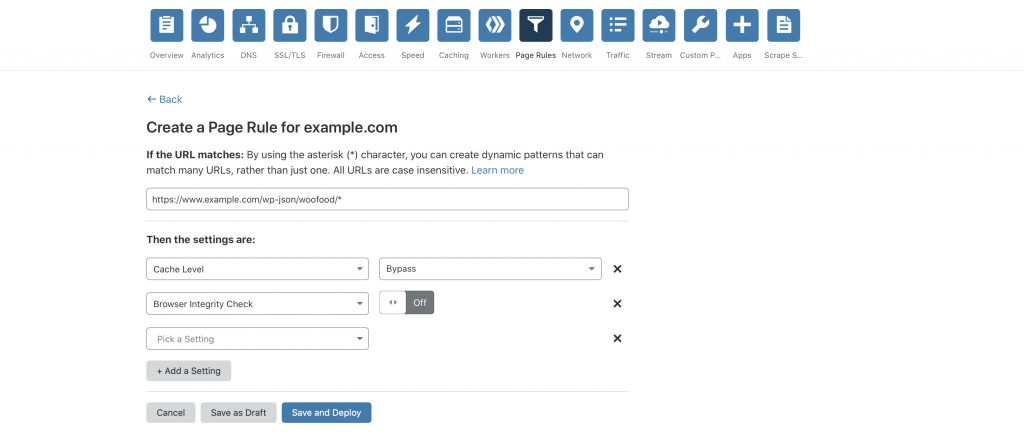
- Navigate to Page Rules
- In the section If the url matches type this url https://www.example.com/wp-json/woofood/* by replacing example.com with your actual domain name
- Set Cache Level to Bypass
- Set Browser Integrity Check to Bypass
- Press Save and Deploy and you are ready!