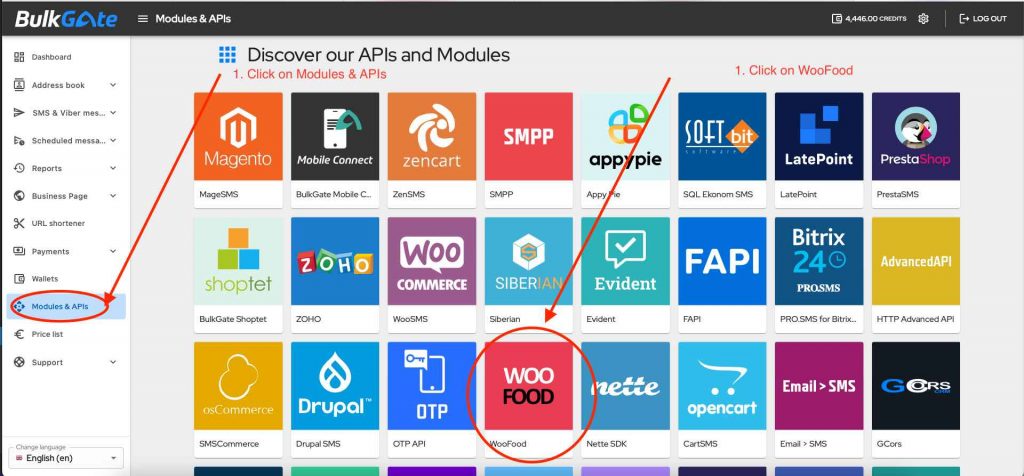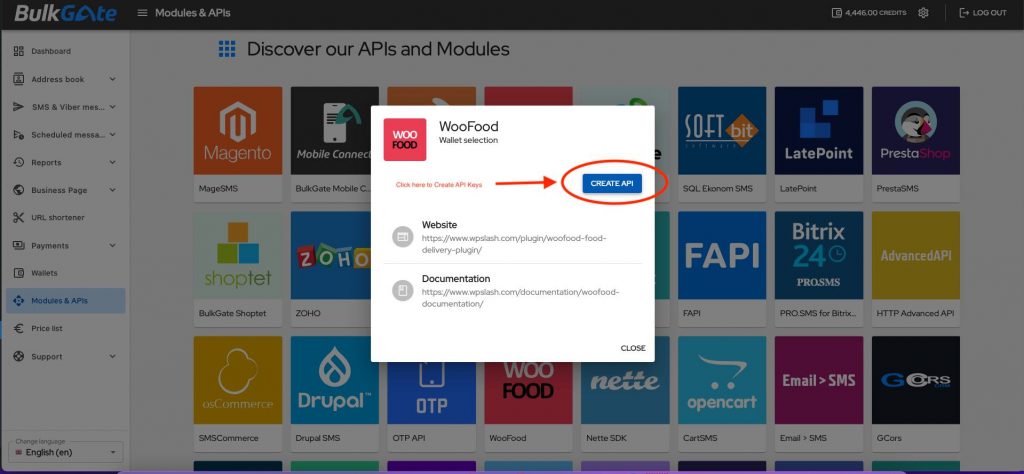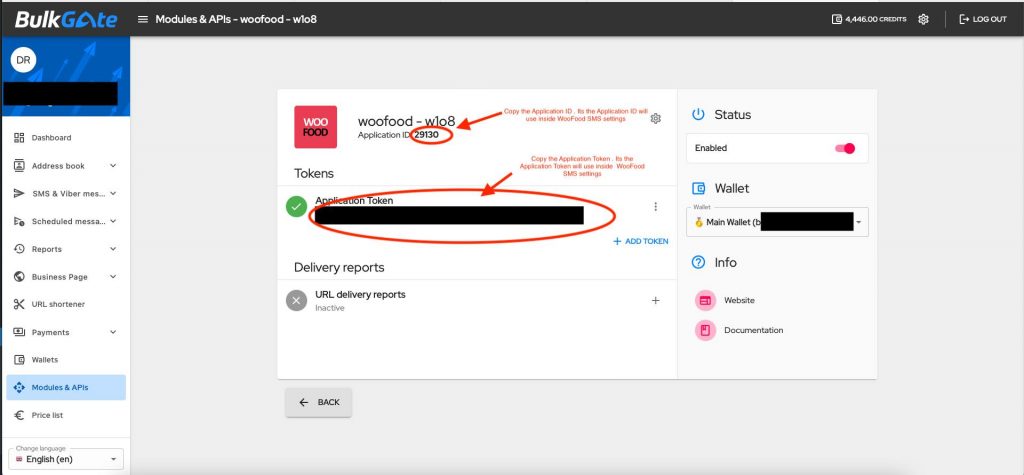On our recently version of WooFood , we have added support for Automated and Bulk SMS using BulkGate
If you want to configure BulkGate with WooFood you can follow the instructions below.
- Click on Modules & APIs inside your BulkGate Account
- You will find “WooFood” inside modules
- Click on WooFood
- Press Create API
- Copy Application ID and Application Token and paste them under WooFood > SMS > Configuration.
- You are ready to Go.